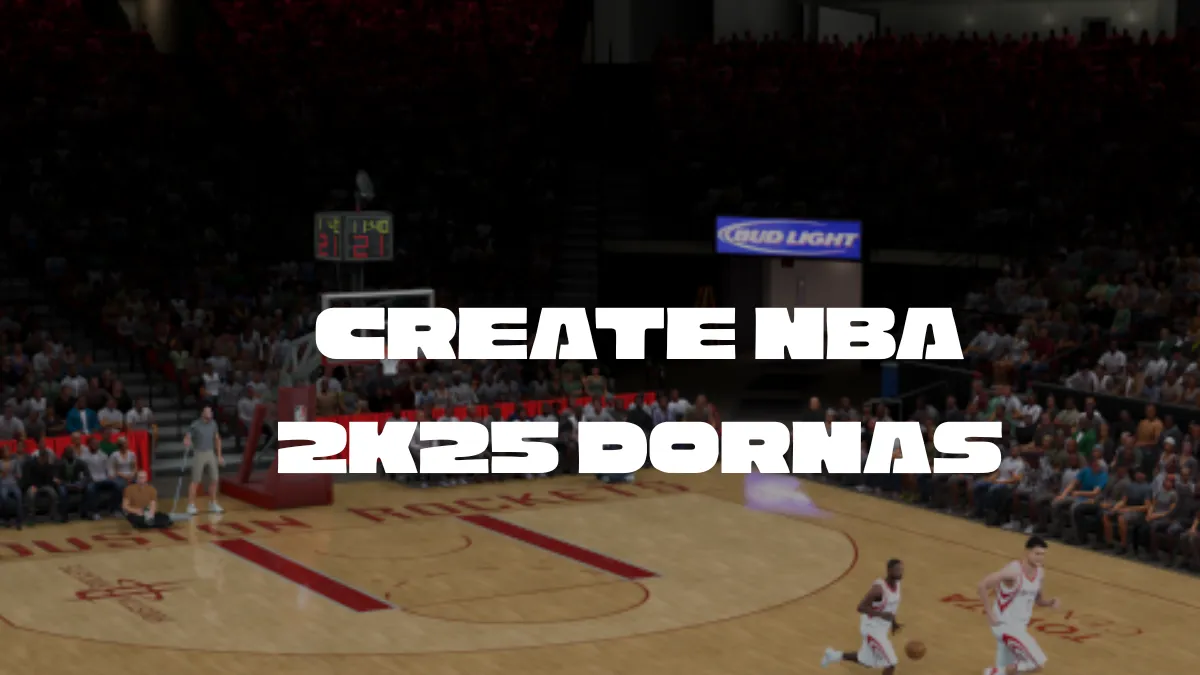NBA 2K25 Dornas: How to Bring Real NBA Arenas to Your Game
If you are an NBA 2K25 fan who loves the authenticity of real NBA games, then dornas are a must-have mod. Dornas refer to the detailed arena environments in NBA 2K games, including authentic stadium visuals like the crowd, lighting, floor design, and scoreboard setup. This article deep-dives into the concept of dornas in NBA 2K25, how to install realistic dornas for all 30 teams, and share fresh tips to enhance your gaming experience.
What Are Dornas in NBA 2K25?
Dornas in NBA 2K25 are customized, detailed recreations of NBA team arenas. These mods improve the gaming atmosphere by replicating real-life stadium features such as court textures, floor markings, lighting, digital ads, and even visual elements of the audience. The goal is to make your virtual game feel as close as possible to an actual NBA broadcast.
While the base game comes with generic or slightly stylized arenas, dornas bring in the finesse and the unique identity of each NBA team’s home court. This is important for fans who want their favorite teams’ environment to shine just like the pros’ competing on the real hardwood.
How to Install Realistic Dornas for NBA 2K25
Installing dornas mods can feel tricky, but it’s straightforward if you follow the steps carefully. Here is a simplified guide:
Download the Dornas Mod: Go to trusted mod sites like ShuaJota’s page, where you can download realistic dornas for all 30 NBA teams. They come as compressed .rar files.
Unpack the Files: Use WinRAR or similar software to extract the mod folder from the .rar file.
Navigate to the NBA 2K25 Folder: Find your main NBA 2K25 installation folder on PC. Typically, it is located inside the Steam folder under
steamapps/common/NBA 2K25.Place the Mod Folder: Copy and paste the extracted mod folder directly into the NBA 2K25 main folder. This places all modified arena files in the correct location.
Launch the Game: Start NBA 2K25 and check the arenas. The new dornas should be active, showing realistic courts and lighting for every NBA team.
Why Use Dornas? The Benefits of Realistic Arenas
True-to-Life Game Vibes: Dornas transform your experience, completely changing how the court and crowd interact visually with gameplay. Each NBA team has a unique atmosphere that fans cherish, and dornas bring that to life.
Enhanced Lighting & Details: From the shiny court floors to the neon scoreboard lights, realistic lighting makes dribbles, dunks, and passes feel cinematic. The little details like advertising banners and sponsor logos add a layer of immersion.
Player Motivation: Playing in a familiar, well-designed arena can boost the excitement. Whether you’re a fan of the Lakers’ Staples Center or the Warriors’ Chase Center, the mod helps recreate that special ambiance.
Fresh Perspectives on Dornas in NBA 2K25
The Evolution of Dornas Technology: Earlier NBA games had simple courts with minimum crowd animation. Now, dornas use advanced lighting techniques and textures powered by modern graphic engines to simulate everything better. This represents how video game technology has matured in sports simulation.
Community-Driven Innovations: Many dornas mods are developed by passionate fans and artists, not official game developers. This grassroots approach allows for constant updates and fine-tuned realism tailored to community feedback, keeping the game fresh season after season.
Using Dornas to Improve Esports Presentation: High-quality dornas can make esports basketball tournaments much more engaging to watch, providing broadcasters with authentic arenas and atmosphere, which appeals to both casual and hardcore fans.
Tips and Tricks for Optimizing Dornas and FPS Performance
If you experience lag or dropped frames after installing dornas, consider lowering other graphic settings like shadows or crowd density.
Keep your GPU drivers updated to support the latest graphical enhancements dornas use.
Some dornas packs come with options to toggle specific features like crowd animation or lighting intensity; customize these to match your PC’s capabilities.
Enhancing Your NBA 2K25 Career Mode with Dornas
Adding realistic dornas is especially exciting during MyCareer or Franchise mode where you live the life of an NBA player. Playing home games in dornas-packed arenas adds authenticity that helps immerse you.
Fan Reactions: The crowd’s visual excitement in your home arena can motivate you to play better and engage more with the game.
Team Identity: Dornas remind you which team you are representing, reinforcing the rivalry and pride whenever you step onto the court.
FAQs on NBA 2K25 Dornas
Q: Can I use dornas on consoles?
A: Dornas mods are PC-exclusive due to file system access requirements.
Q: Are dornas safe to install?
A: If downloaded from trusted sources like ShuaJota or Operation Sports, yes. Always scan downloaded files for viruses.
Q: Do dornas mods alter gameplay?
A: No, they are visual mods affecting only arena aesthetics, not player attributes or mechanics.
Q: Can I uninstall dornas if I don’t like them?
A: Yes, just remove the mod files from the NBA 2K25 folder or reinstall the game to original settings.
Q: Are dornas updates released every NBA season?
A: Popular modders frequently update dornas to reflect arena changes such as court redesigns or new sponsor logos.

Sam, a dedicated blogger, has immersed himself in the world of content creation for the past five years. His journey reflects a profound passion for storytelling and insightful commentary. Beyond the digital realm, Sam is a devoted NBA enthusiast, seamlessly blending his love for sports with his writing pursuits.